This article covers a process for tracking former employees using a property on the contact and association labels.
Here's a full walkthrough of tracking former employees:
Create a Contact Property
- Create a Contact property called Employee Status with some dropdown options, e.g:
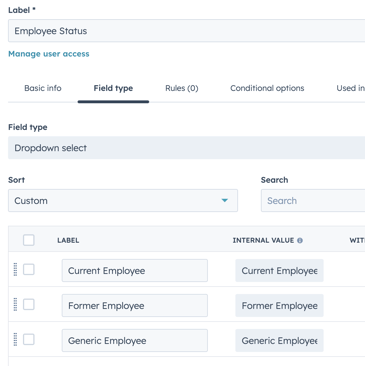
Creating a Workflow to Set Association Labels
- Create a contact-based workflow
- Set enrolment criteria: Employee Status is any of Former Employee and turn on re-enrollment

- Add an action - under CRM - Update association labels

- Update actions to ensure you are adding an association label to the associated company

HubShots Framework: Stage 3: Efficiency, Automation
